.png) Get Started
Get Started
Mava vs AwesomeQA: AI and ticketing systems compared
If you’re looking to automate your customer support in community channels like Discord, you might have come across various tools such as Mava and AwesomeQA. In this blog post we will be comparing the two customer support tools to help you find the best fit.
Overview

Mava enables companies to scale their support across Discord, Telegram, Web, email and (soon) Slack. It enables companies to seamlessly support their community in public and private from one powerful and secure dashboard, and uses AI to automate support in private tickets and public Discord channels.
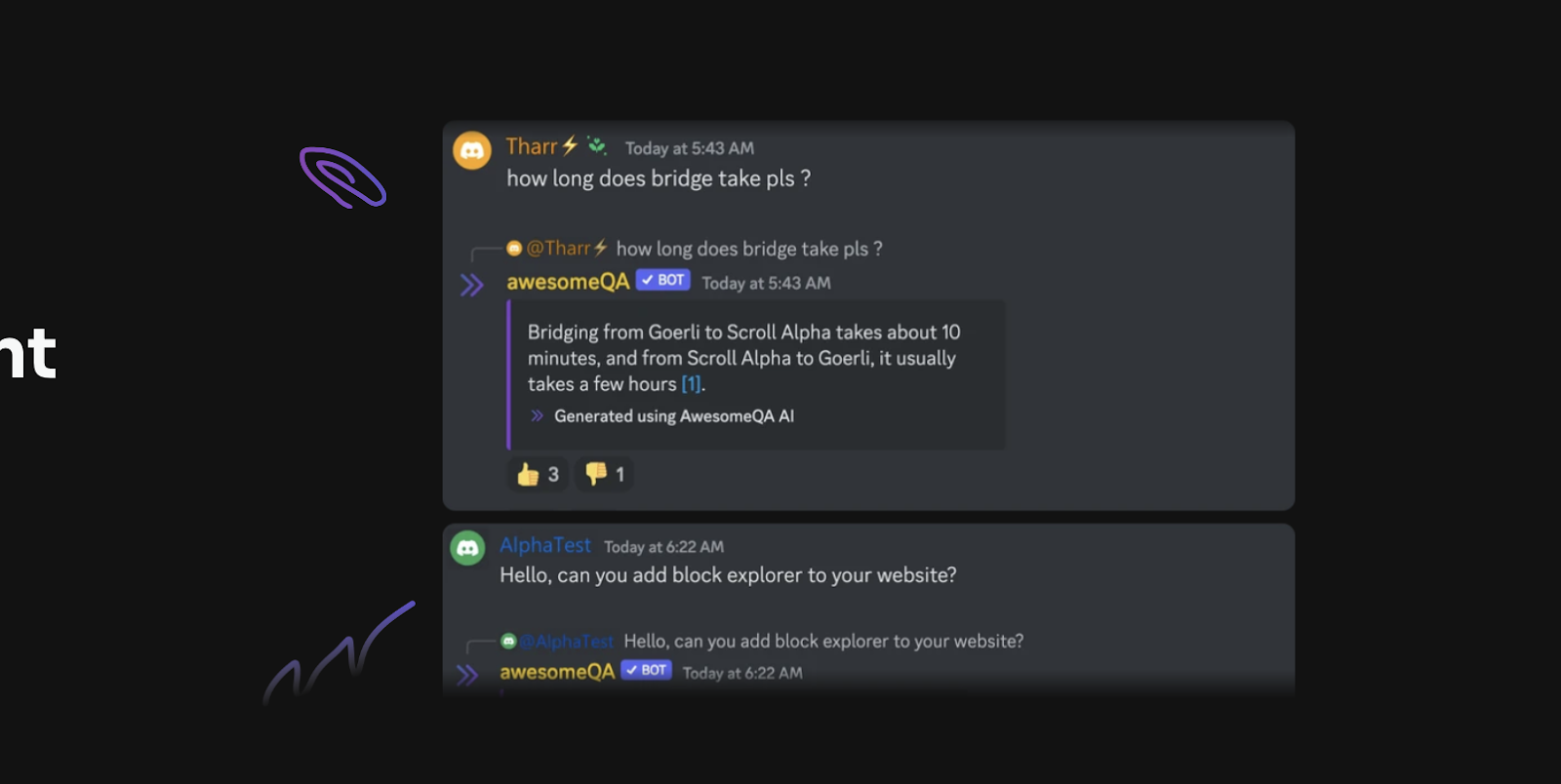
AwesomeQA’s enables companies to increase community satisfaction and engagement through instant support. Their core focus is their AI Bot that can instantly respond to common user queries in public Discord channels, Telegram channels and web.
Features
AwesomeQA started as an AI company, and hence many of its features are geared towards AI. In addition to an AI chatbot, the tool features several advanced AI functionalities such as image recognition.
Mava started out as a customer support platform for community channels, which means it has more of the typical support platform functionalities, such as a shared inbox and support metrics, in addition to its powerful AI functionalities.
Both companies make use of the latest technologies when it comes to AI, deploying OpenAI’s GPT-4.
.png)
Channels
Both Mava & AwesomeQA are omni-channel support solutions, meaning that they cover multiple support channels, such as Discord, Telegram & Web. Below is an overview of the different support channels covered by the two solutions.
.png)
Shared Inbox & Ticketing
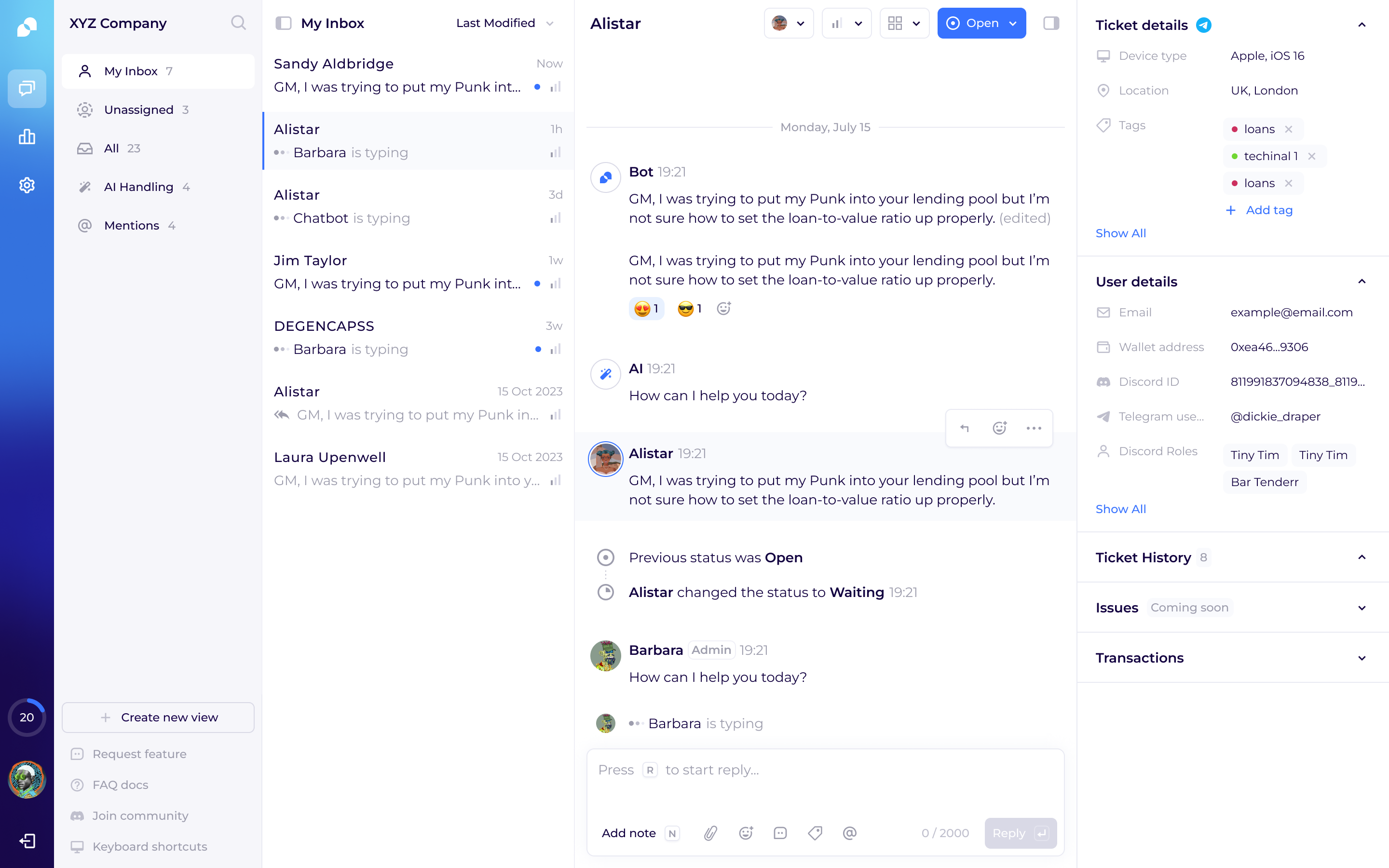
One of the biggest differences between Mava and AwesomeQA is Mava’s focus on its shared inbox. Tickets from all channels get aggregated in the Mava Dashboard, and it’s a place for support agents to collaborate. Agents can stay on top of their outstanding issues using status updates, filters, tags and reminders. And they can view user info, on-chain context and chat history straight from the inbox to streamline support queries.
Chatbot Builder
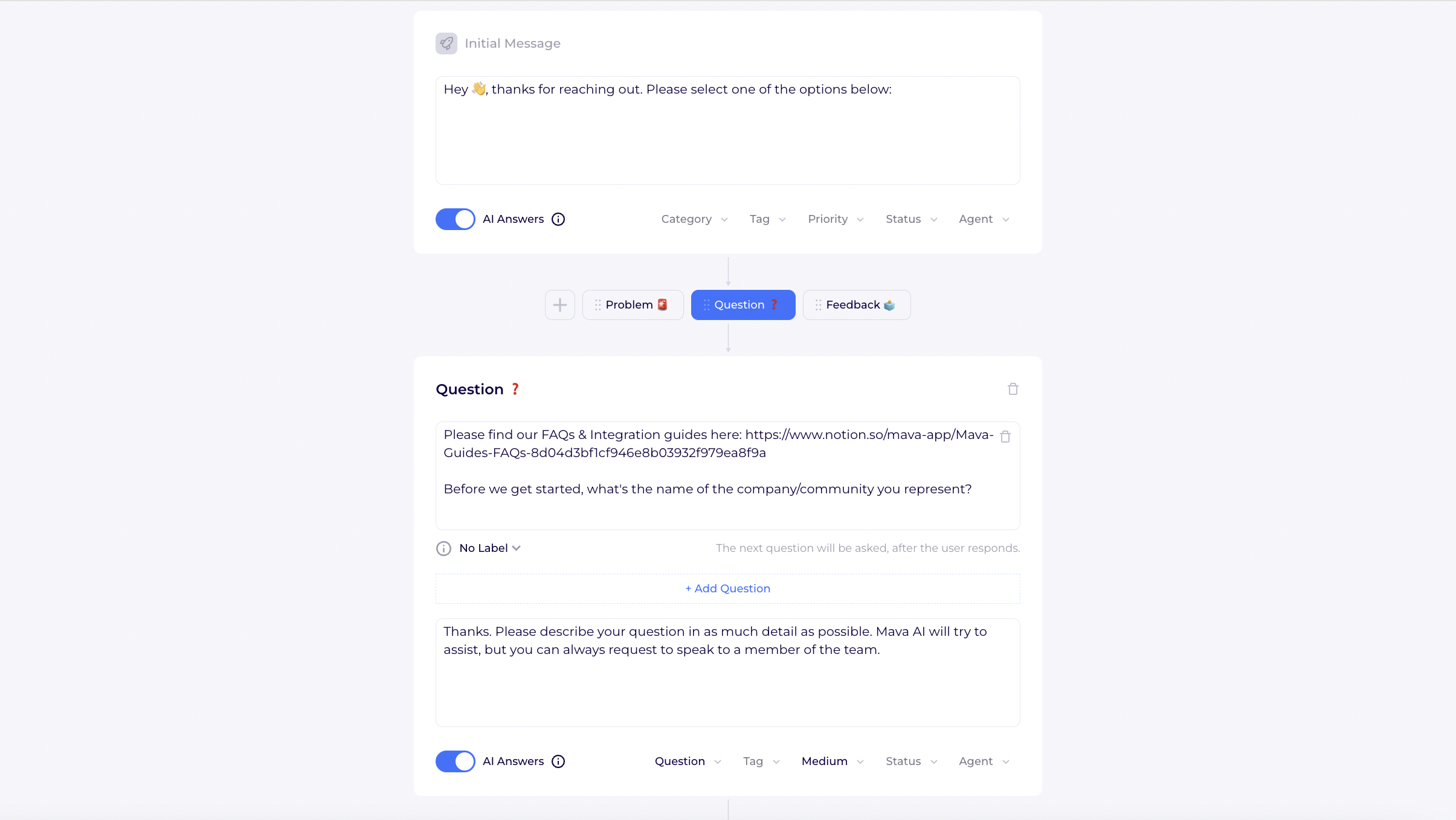
An additional feature within the Mava Platform is its versatile Chatbot Builder, specifically designed for enhancing ticketing processes. This tool empowers companies to create customized conversational flows, facilitating seamless interactions with end-users seeking support. Based on what users select, companies can automate various actions, such as assigning tickets to specific agents or applying relevant tags. This level of automation not only streamlines the support process but also ensures efficient and accurate handling of user queries. Moreover, the Chatbot Builder provides companies with complete control over determining the types of queries they want the AI to address, offering a fine-tuned and personalized approach to customer interactions. Lastly, the chatbot builder can be used to collect information from users, such as asking them for their User ID or version number, to better help them with support queries.
Pricing

Mava has a freemium model, with usage-based subscription pricing. Clients get access to a number of support requests (private tickets or public questions answered by the bot) depending on their tier. Moreover, clients get access to certain features on premium plans, such as the ability to customize their web chat, and use more training data for the AI to learn from.
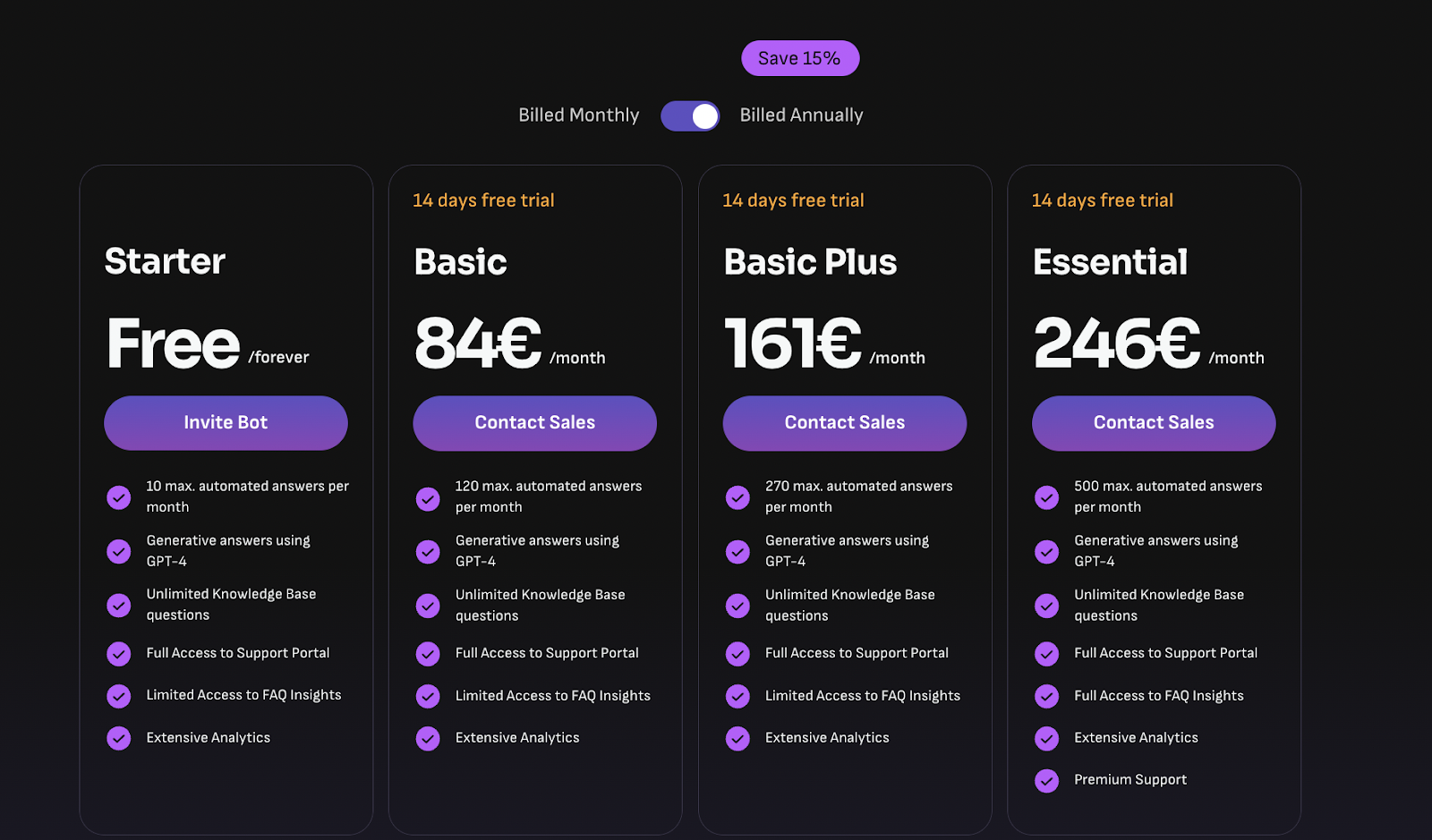
AwesomeQA also has a freemium model, with pricing going up depending on the number of automated answers per month. Clients in the most premium plan also get access to more advanced analytics.
Mava’s plans are more generous, featuring 100 support requests per month on the free plan, with AwesomeQA’s plan featuring 10 responses on the free plan.
Onboarding Process
Ready to try it out? Both Mava & AwesomeQA are self-serve software products, meaning you can sign up directly on the website without having to talk to a sales person.
The sign-up process requires steps that are straightforward and fairly similar in both cases, involving setting up an account, inviting the bot to your Discord or adding the widget to your site. You will also have to upload links to your documentation in order to train the AI Bot.
Conclusion
If you’re looking for a support tool to scale up your community support, both Mava and AwesomeQA are relevant tools to check out. The core difference between the two solutions is that AwesomeQA primarily functions as an AI tool to help you automate repetitive questions, whereas Mava functions as a full-suite support platform. With its shared inbox and ticket management capabilities, it enables companies to replace tools such as Intercom or Zendesk, additionally linking into community channels and making use of the latest AI technology, making it a top choice for community-driven companies looking for a one stop solution to manage their customer support.
Are you running a community-driven company? Mava’s AI-enabled customer support platform enables you to support your community across all your favorite community channels. Learn more.
